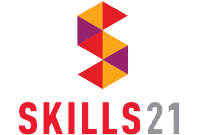What is accessibility?
The design of products, devices, services, information and environments ensuring their use by people with disabilities. More specifically, accessibility enables people with disabilities to perceive, navigate, understand, and interact with products, devices, services, information and environments as well as contribute to their development.
SKILLS21 participants vary in readiness levels, life experiences, perceptual differences, language abilities, and more. UDL practices help reduce barriers to learning and support teaching strategies that help meet the needs of all learners.
See the Inclusive workshop toolkit for ideas on translating UDL into workshop facilitation.
Three Principles for Universal Design for Learning (UDL)
Consider the following principles as you design and deliver your SKILLS21 workshops:
- Providing Multiple Means of Representation: Offering information in more than one modality (how information is shown). E.g. using slides, handouts, glossaries, videos, etc.
- Providing Multiple Means of Action and Expression: Providing different ways for students to interact with material and demonstrate what they know and what they have learned (how people participate) E.g. provide appropriate time for different contexts like written test vs. oral presentation vs. group project
- Providing Multiple Means of Engagement: Providing different ways for students to engage with the material. E.g. small group discussions, activities, presentations
For descriptions of these principles and how to include them, visit the McGill Office for Students with Disabilities Website.
Keep in mind when...
Initiating a workshop
- If possible: Ask about accessibility needs on registration form
- Have an accessibility statement with contact information in registration form
- Choose the right platform and use caption
- Build in breaks
Promoting workshops online
- Use plain language
- Add alternative text (image descriptions and video captioning)
- Use descriptive links
- Ensure effective color contrast