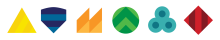There are a number of ways that McGill community members can receive alerts about emergencies that may affect health or safety.*
Text Messages
Receive text messages on your mobile device by providing McGill with your mobile number.
Opt-In Instructions and information:
- Log into Minerva, go to “Personal Menu”, “Mobile Device” then enter your phone number and “submit”.
- Please note: within 24 hours, you will receive text asking you to confirm your registration to the McGill's Emergency Notification System. You must reply to this confirmation request to complete the opt-in process.
- Some mobile providers may charge clients for the reception of text messages.
- There are two campus-wide tests per year.
- For more information, visit the IT page about the McGill's Emergency Notification System.
Desktop Notifications
Receive an alert notification on your computer through the Alertus software.
Alertus installation instructions and information:
- McGill computers may have this software already installed.
- To verify if you have the software, go to your “Start” menu and search for "Alertus Desktop".
- Visit and sign into this IT page to download and install Alertus.
McGill Email
McGill emails are a reliable form of communication with current students, faculty and staff members. Take particular note of messages coming from senders including:
- alert [at] mcgill.ca
- mcgill.communications [at] mcgill.ca
McGill App
Among its many offerings, the McGill App provides information on courses, events, and university resources, like Security.
- Download the McGill app on the App Store/ Google Play Store.
- Sign in with your McGill username.
- To receive notifications, you must allow them from within the operating system of your phone.
Security Contact Reminder
Security Services offer 24/7 assistance to all members of the McGill community.
- For potential emergencies or prevention: call Security at 514-398-3000 (downtown) or 514-398-7777 (Macdonald).
- For emergencies: call 9-1-1. If possible, also call Security at the appropriate number above.
- For less urgent situations: email campus.security [at] mcgill.ca (downtown) or macdonald.security [at] mcgill.ca (Macdonald).