It might be, as Jon Stewart says, that the Internet is just the world passing around notes in a classroom, but there are some notes you don’t want the whole class to see. What should site managers do when they have content that should be seen only by people at McGill, or only by certain people at McGill? While it is possible to create restricted pages in the WMS, a better option might be to use a SharePoint Online site.
You can use SharePoint Online as a secure communication platform to make announcements and publish content to the communities or groups you choose. As the owner of that SharePoint site, you control who will have access (individuals or AD groups), and what level of permissions they will have (read or write). And while SharePoint’s selling point is security, it allows you to create an attractive, user-friendly interface.
Why would users prefer content in SharePoint? It’s easy to find!
Restricted pages in the WMS are functional, but they may not be easy for your users to find.
- SharePoint offers full-text search, whereas WMS restricted pages cannot be found through search.
- SharePoint files can be synced with your computer, so they’ll always be available, even when you’re offline.
- SharePoint can alert users when files have been added or updated.
What’s in it for site managers? Easier file management, access controls, visitor tracking.
Restricted pages in the WMS can list secure files, but the WMS does not offer the robust file management that SharePoint does.
- You control access to the site as well as its individual files and folders, and you can approve or deny access requests.
- Older versions of files are retained and can be restored.
- Retention labels can be applied to files to help make sure content is only stored for as long as necessary.
- The recycle bin mitigates the risk of content being accidently deleted.
- You can view the number of visitors to the site, how many times they visited, and which files received the most views.
- Visitors can easily provide feedback through the comments.
Did we mention SharePoint also looks good?
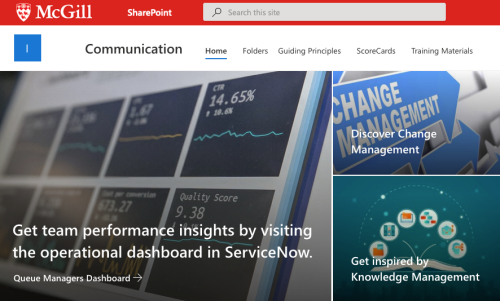
It is a cinch to design your site by using SharePoint’s templates, customizing the layout, and inserting your own images. You’ll easily create something attractive and memorable to your community.
Use cases for SharePoint Online
In general, content posted to the WMS should be public. If you have just a couple of files that should be accessed by a specific group of people at McGill, a restricted page on the WMS could be used to share them. If, on the other hand, you need to have ongoing communications with this group, there is a large amount of information you need to share, or you need to collaborate on documents with its members, a SharePoint site will serve you well.
Uses for SharePoint Online include
- A private, internal knowledge base
- A private, internal repository to share documents with McGill and non-McGill students (e.g., for a lab or project involving another Canadian university)
- A private, internal repository to share documents with McGill students (e.g., for a student association)
Learn more about SharePoint Online
Learn more about SharePoint Online, including how to request a site, on the IT Support site, and get an in-depth introduction by attending SharePoint Training.






