You may recall, from the Web Services 2023 year-end presentation and various info sessions or site assessments that the primary (horizontal) menu will change when we migrate your site on the WMS. In the current system, you see a single line of menu items and anything that doesn't fit on that line is hidden from view. We have even heard rumours that some site managers might be relying on this behaviour to hide pages! We are almost certain that's just folklore though. In the future state, all primary menu items will display on as many lines as necessary. Yes, that's right, all will be exposed.
We have noticed that there are a number of websites that will be impacted by this change, and we created a tool to allow you to view what your menu will look like in the upgraded WMS. We hope this will help you redesign your menu in advance if you are not keen on the multiple line look, or if there are items on that menu that would be better structured elsewhere.
The site administrator can now check a checkbox that will show (only to your web team after login - not the public!) what your site menu will look like after it is migrated to the upgraded WMS. You can turn this feature on or off whenever you like.
The checkbox is located under site settings beneath the Horizontal Navigation checkbox as seen in the screenshot below:
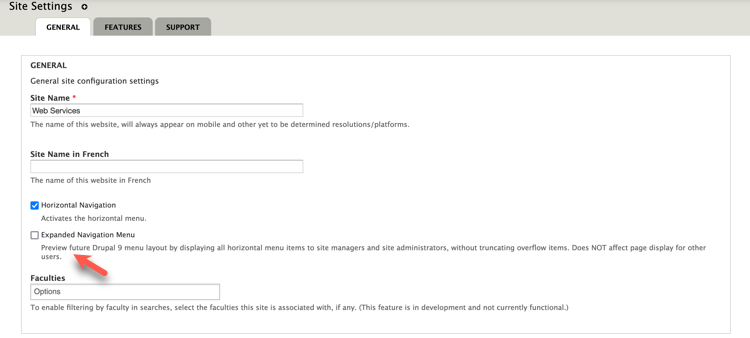
We hope this will help you prepare the menu on your site for a delicious migration.
Other information that might help you redesign your menu:
Best practices for hiding menu items