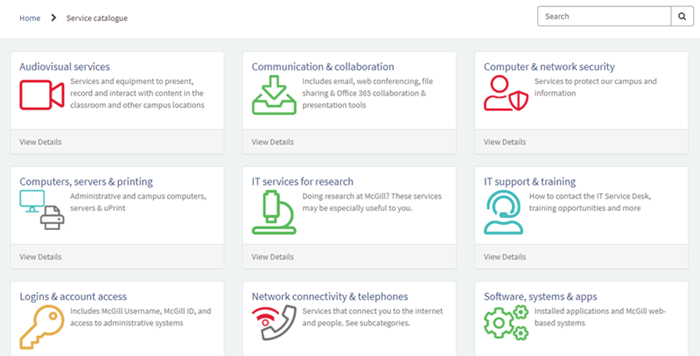Launched in June 2020, the IT Support site is a one-stop shop for all your IT needs. Search the Knowledge Base for information and how-to instructions, make requests for IT services, report an issue, follow up on your support tickets, and more.
We are continually upgrading the site and our service offerings to help serve you better.
New noteworthy features
Live chat
This new feature allows you to chat in real time with an IT Service Desk agent who will be available to help answer your questions and resolve issues the moment they arise. To chat with an agent, log into the IT Support site and click the blue Click here to start a chat button on the right of your browser window.

Live chat is available Monday through Friday, 9:00 am - 5:00 pm EST and complements our other customer support channels.
Note: You must log in to the IT Support site to access live chat and other restricted content.
Announcements banner & widget
You will now see prominent announcements for major incidents and important University-wide messages at the top of the IT Support site. This is particularly useful if you are experiencing issues with a McGill system, for example. Before calling the IT Service Desk to report an issue, you can quickly check two places where announcements will appear:
- Banner: Urgent announcements will appear in a red banner with an exclamation icon (shown below). Informational announcements, like upcoming system maintenance, will have a blue background and an [i] icon. Cautionary alerts will appear in a gold banner with a bullhorn icon and will be used for important alerts (e.g., security), which are not related to a system outage or major incident.

Alerts can be dismissed by clicking the "X" in the top right corner of the banner. If the alert is updated, however, it will reappear. - IT announcements widget:
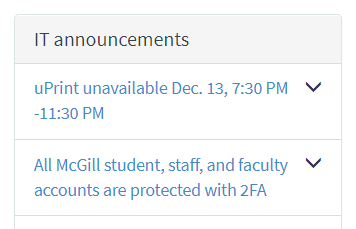
Check the IT announcements widget on the homepage for maintenance, minor incidents, phishing announcements, as well as news and events.
Mark Knowledge articles as favorites
The search is over! Quickly find your most frequently referenced Knowledge articles by marking them as favorites. Log in to the IT Support site to access the favorites feature and then search for the article you want. Click the star icon at the top right of the article title to add it as a favorite. See image, below.
Access your articles quickly from the Favorites menu (solid star icon) in the header at the top of any page.
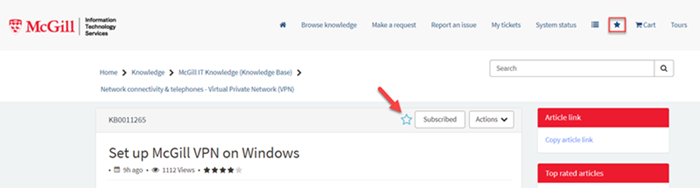
New request forms
We are continually adding new request forms to the service catalog. We have recently added a form to request changes to the way your preferred name and prefix appear in various systems (Microsoft 365, myCourses, etc.), several new forms related to desktop support, and others. Watch for a new form to request a cloud service or software acquisition in January, 2022.
To make a request, log into the Support site and click Make a request or use the search box to find a specific form.