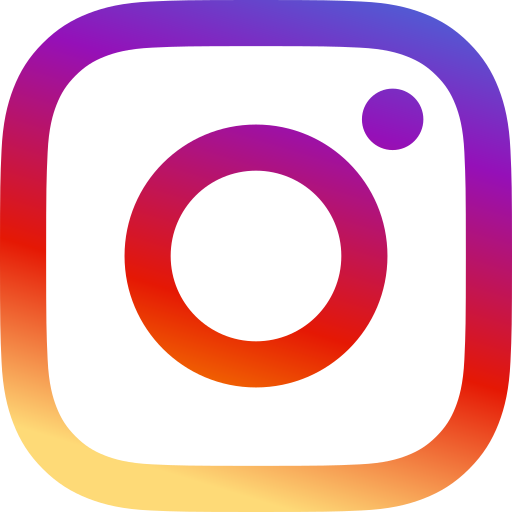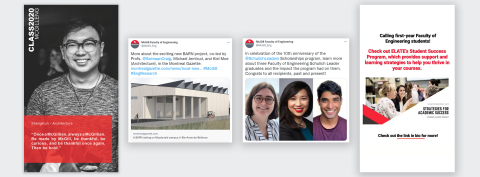
Whether your unit already has a social media presence, or you're interested in starting an account, we've created a Social Media Toolkit to help you to create and run one or more profiles.
You can also find out more about the different accounts throughout our units in the Faculty's Social Media Directory below.
Be sure to contact comms.engineering [at] mcgill.ca (our team) before getting started or for any social media support!
A. Social Media Toolkit
-
Customized and Branded Social Media Avatar
Official social media avatars are required for all McGill unit-run social media accounts. To request one for your Department or School, fill out the Social Media Avatars Request Form. Avatars can be created for Facebook, Instagram, LinkedIn, Twitter, and YouTube accounts.
-
McGill's Social Media Guidelines
In addition to guiding social media managers on the appropriate use of social media channels, the McGill Social Media Guidelines are a great resource for information on how to maintain and monitor social media channels.
-
McGill's Visual Identity Guide and Visual Assets
When creating graphics and videos for social media, it’s important maintain McGill's visual identity and branding. The McGill Visual Identity Guide covers the appropriate use of McGill’s official logos and McGill’s visual system (official colours, typography, etc.).
- McGill's Visual Assets
Faculty and staff are invited to download McGill Logo, Fonts, and Branded Templates. Please ensure you read the best practices and appropriate use on McGill's Visual Identity Guide.
Important note: Students and third-party users must must receive authorization from the logo.communications [at] mcgill.ca (Office of Communications and External Relations Office) to use McGill's logo. Please fill out the following Application to use the University Logo or Fonts form, or contact comms.engineering [at] mcgill.ca (our team) for more information.- Faculty of Engineering's Visual Assets
Faculty and staff are invited to download Faculty of Engineering-specific Visual Assets (Faculty, Department, School, Unit logos and templates). Please ensure you read the best practices and appropriate use on McGill's Visual Identity Guide.
Important note: Students and third-party users must must receive authorization from the logo.communications [at] mcgill.ca (Office of Communications and External Relations Office) to use McGill's logo. Please fill out the following Application to use the University Logo or Fonts form, or contact our team for more information. -
McGill Social Media Huddle and Faculty of Engineering Comms Groups
McGill Social Media Huddle is a forum where social media managers across McGill meet monthly to share information, resources, ideas, and tips related to social media. If you manage social media or are interested in social media, you laurie.devine [at] mcgill.ca (can request to be invited to upcoming meetings).
The Faculty Comms Group also provides a space where social media managers within the Faculty can share information, challenges, resources, and ideas. Please contact comms.engineering [at] mcgill.ca (our team) if you would like to be invited to our next meeting or want to learn more about the Faculty Comms Group.
B. Faculty Social Media Directory
Below is a list of all active social media accounts throughout the Faculty of Engineering. (Note: this list does not include research lab or student-led social media sites or groups).
If you already have a social media account not featured on this Directory, please contact comms.engineering [at] mcgill.ca (our team).
Main Faculty of Engineering Accounts:
The Faculty of Engineering is active on Twitter, Facebook, Instagram, and YouTube. Follow us at the icons below!
Department, School, Institute, and Initiative Accounts:
Departments and Schools:
| Departments and Schools | YouTube | ||||
|---|---|---|---|---|---|
| Architecture | @McGill.SofA | @mcgill_architecture | |||
| Bioengineering | @BioengMcGill | @bioengmcgill | @bioengmcgill | Department of Bioengineering | Department of Bioengineering - McGill University |
| Chemical Engineering | @ChemEngMcGill | @cheemcgill | Chemical Engineering McGill University | ||
| Civil Engineering | @McGill_CIVE | ||||
| Mechanical Engineering | McGill Mechanical Engineering | ||||
| Mining Engineering | @McGillMiningEng |
Centres and Institutes:
| Institutes | YouTube | |||
|---|---|---|---|---|
| CIM (Centre for Intelligent Machines) | @McGill_CIM | |||
| ECC (Engineering Career Centre) | @ECCMcGill | |||
| MIAE (McGill Institute of Aerospace Engineering) | @McGillAerospace | |||
| MIAM (McGill Institute of Advanced Materials) | @McgillMiam | McGill MIAM | ||
| TISED (Trottier Institute of Sustainability in Engineering) | @McGillTISED | @McGillTISED | @mcgill_tised | Trottier Institute for Sustainability in Engineering and Design |
Initiatives:
| Initiatives | |||
|---|---|---|---|
| ELATE (Enhancing Learning and Teaching in Engineering) | @mcgillELATE | @mcgillelate | |
| Engine (Engineering Innovation and Entrepreneurship ) | @McGillEngine | @mcgillengine | @mcgillengine |